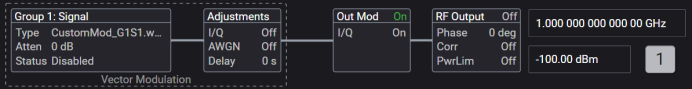
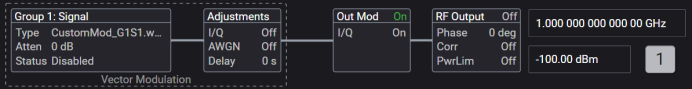
This area displays the full interactive block diagram and key configuration settings for an output channel. Tap or click a block to access a screen where you can configure its specific parameters. If you have more channels than the screen can display at once, use the Channel Scroll Bar to select a hidden channel.